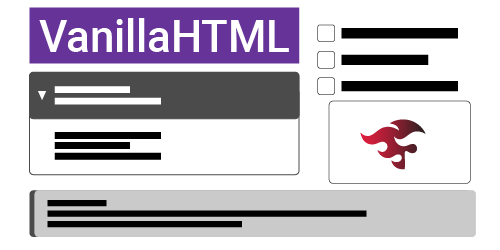HTML Is Ugly
Let’s be real, default HTML is an ugly duckling. You hate to look at it, but you also know how much potential it really has.
One thing I found frustrating when I first started to learn HTML back when I was 14 was I really wanted the things I was building to look good, but CSS is incredibly complex, and with how fast the web changes, when you are a beginner learning design is probably not at the top of your list.
Unfortunately, many engineers don’t learn much CSS, I absolutely love CSS but I completely understand why people avoid it at all costs, or create things like Tailwind to try and simplify the developer experience.
What VanillaHTML Is and Isn’t
VanillaHTML is a CSS file that allows for regular HTML to look and feel much more modern. But it also enforces the use of Semantic HTML. This means that if you are building your HTML to meet accessibility you will want to make sure you are using HTML elements that tell the browser what the element on your website does.
This is not intended to replace design or CSS in any way. If you are building websites for businesses then you should be designing and working with CSS. However, you can use it as a starting point for any project. By default there are no classnames, all the CSS is applied directly to the semantic element, so you can easily add classes to your html for your custom design, or remove and add what you do or don’t like from the file.
By enforcing these Semantic HTML practices as you build a website, you develop good habits and practices as a web developer.
Beginner Friendly
One of my main goals was helping people get into web development in a more fun and effective way. I think one drawback in learning web development is how difficult it is to start, especially with CSS.
Like I said before, when I first started it was frustrating that I was learning HTML, but the feeling of progress was delayed because when the website didn’t look how I imagined it could, I knew there was so much more ahead of me.
VanillaHTML doesn’t take out that learning curve, however it allows beginners to focus on the fundamental building blocks and structural layout of a webpage which is arguably more important that the design. Especially when design systems are very specific to every project.
It also gives people the room to read the HTML documentation and learn how to process and use information from the documentation.
Should I Use VanillaHTML
I might be biased, but I think so. Imagine seeing the information you type in bare HTML to be displayed perfectly, without writing a single line of CSS or a single classname.
Even for experienced devs. Need to build some internal tools that only a few people see, or a small webpage for a friend? VanillaHTML can make you code so much faster.